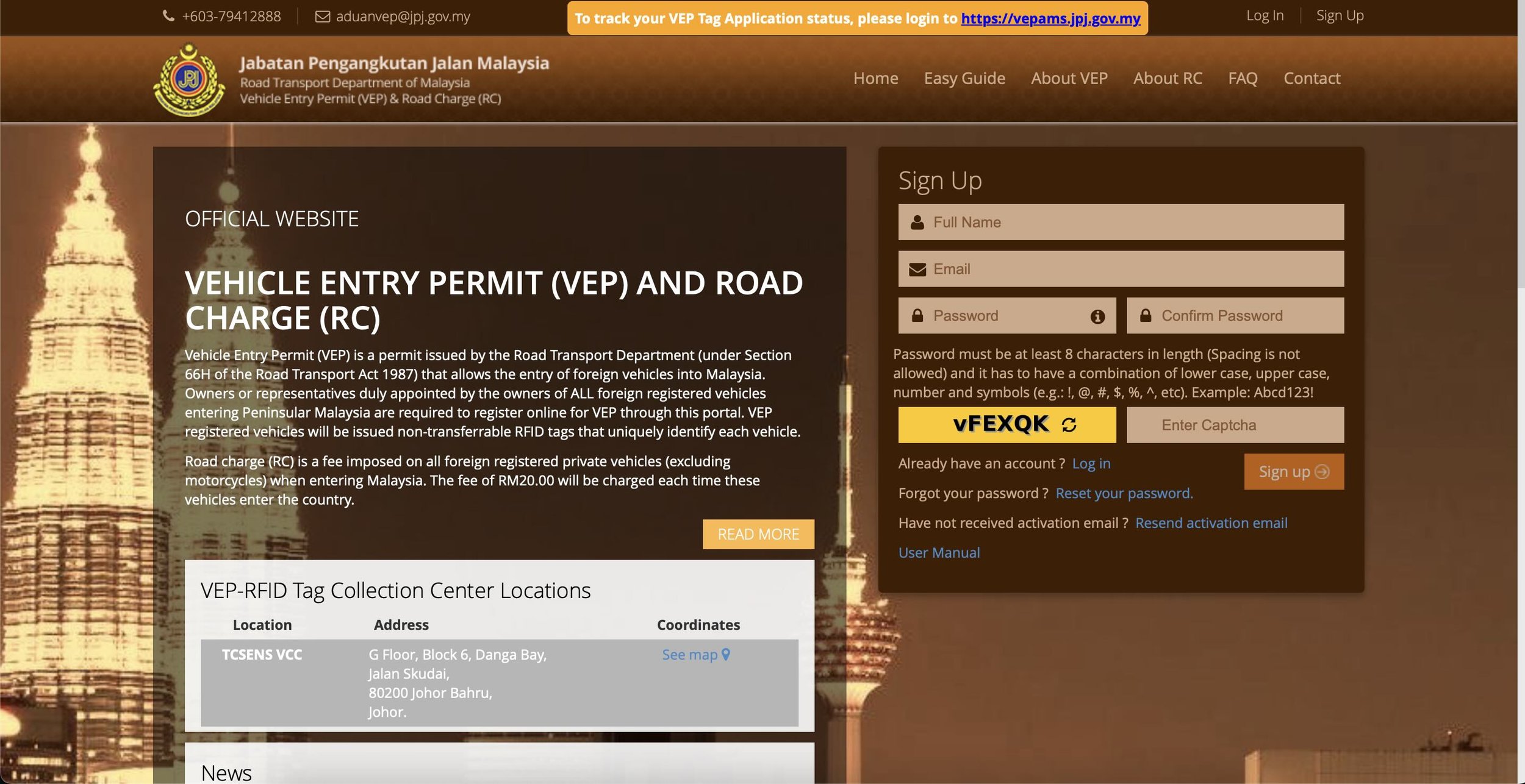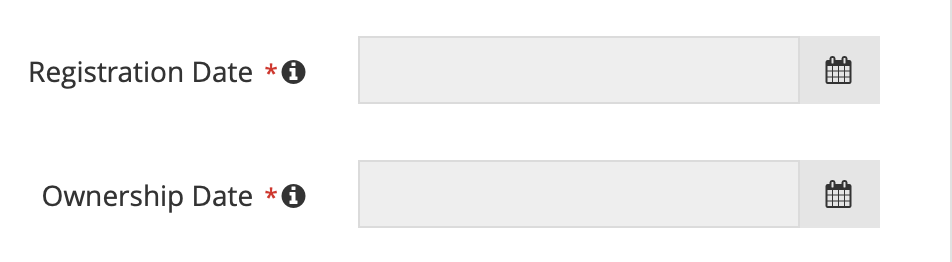Real pain of applying for the Malaysia VEP Part 1
Come 1st October 2024, Malaysia will implement the Vehicle Entry Permit (VEP) system to all foreign registered vehicles entering their checkpoints. It is not something new as the Road Transport Authority in Malaysia had wanted to roll this out back in October 2019. For some reason besides Covid, it was not implemented then.
In May 2024, the Transport Minister of Malaysia announced the country will strictly enforce the VEP system to all foreign registered vehicles from 1st October 2024. It sets off a mad rush among Johor Bahru (JB) cheap petrol and shopping Singaporean die-hards to register their vehicles before the deadline. The process is very straightforward as it can be done online but it becomes a pain when you either driving a second hand car or made a mistake in the application. Since August 2024, the VEP vendor tasked by the Road Transport Authority to issue and install the VEP tags, has opened an office in Singapore to attend to driver’s enquiries on an appointment basis. Previously, there was only one office located in JB so it was not convenient for many Singaporean drivers. The problem is it is hard to get one appointment at the Singapore office as they are always fully booked. (According to the manager of the VEP office in Singapore, new batch of appointments for the subsequent week is released every Sunday night after 11.59pm).
In order not to delay your registration, I will provide a step-by-step guide to apply for the VEP and safe you the hassle of going to the JB or Singapore VEP office.
Step one, if you have not already done so, you will need to register for a VEP account and this can be done here: https://vep.jpj.gov.my/
Step two, log into the VEP website and you will see the page shown above. Click on Register a new vehicle button and you will see there are four steps in this portion of the registration. The first step is straightforward. In the next step, you can choose one of the three options under registrant type. I would assume it would be the first option for the majority of drivers.
For step three, I have divided into two parts. Part one, drivers have to fill in their Vehicle owner details follow by Vehicle details. I recommend putting in the full name as shown in your NRIC, including your hanyu pinyin name or alias (if available). Do note there are two separate tabs in this step so you can only proceed to the last step after completing both tabs. I would also recommend to save your application whenever possible in case you met with a technical difficulty and have to start over again. Here is the difficult part especially if you are driving a second hand car, whom the previous owner could have register it previously. You will not be able to proceed when they checked that you have entered a vehicle registration number that has been registered. Under the VEP system, only one VEP can be tagged to one vehicle registration number. Hence, the new owner of the second hand car would not be able to register unless the previous registration is voided. We obviously do not know who the previous owner was. But not to worry, here is how you can void it. If you do not face this problem, you can move on to step three part two.
Firstly, you will need to prepare three separate documents (scanned or e-copy). The three documents are, your NRIC (front and back) registered to your car, Land Transport Authority (LTA) log card and the LTA notification on Transfer of Ownership. Both LTA documents can be retrieved from OneMotoring website. Some of you might not have the transfer document especially before LTA switched to full e-letters system. I would advise you to contact LTA to enquire how to retrieve it. Lastly, attached all three documents in PDF format separately to an email and send it to aduanvep@jpj.gov.my Do expect to wait at least two weeks or so for them to get back to you. If you do not receive a reply, I would recommend to send them a chaser email.
Step three part two, attach the LTA log card retrieved from OneMotoring. The log card is found on the dashboard > view vehicle details. By right the system should auto tabulate the information into the form but it didn’t work for me so I had to enter them manually. For second hand car owners, please be careful of the date you entered for Registration date and Ownership date. If you hover your cursor over the info button beside it, it would pop out a tooltip. Registration date refers to Original Registration Date and Ownership date refers to First Registration Date. On the LTA log card, there are three dates - Effective Date of Ownership, Original Registration Date and Registration Date. This is quite confusing in my opinion but here is the solution, Registration Date in the VEP form refers to the Original Registration Date on your LTA log card, and the Ownership Date should be the Effective Date of Ownership on your LTA log card. Before you click continue, remember to also upload a copy of your vehicle insurance.
Finally you have reached the last step. In this step, you will need to review the information you have provided one more time. Click complete and you will receive an email to ask you to continue the application at the TCSENS Portal, which is the vendor who will process and issue the VEP tag.
Phew, it feels quite tiring to complete this part of the application. I shall let you take a break (I also need to take one) and see you in part 2 of this blog.